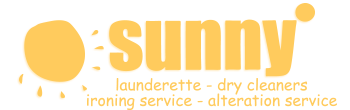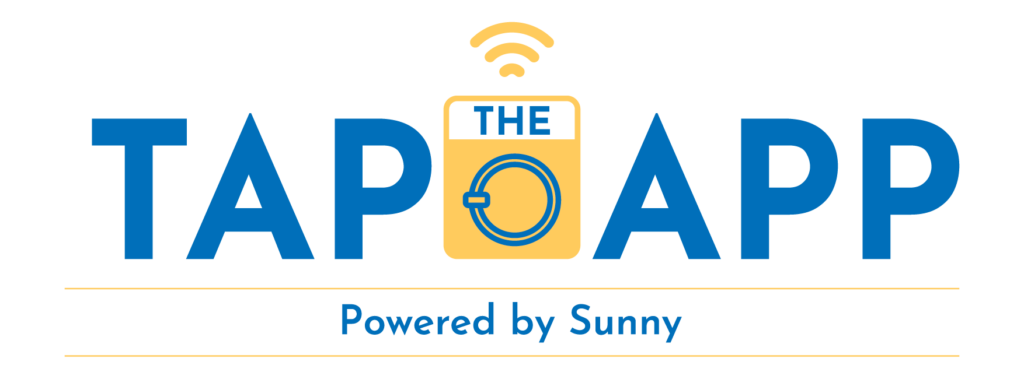
Sunny Workplace Collection Service
50% Off Your First Order
Check out our video for an overview of the service.
Register Your Interest
Send us your details and we’ll be in touch about getting the service set-up for you.
Register Your Interest
Send us your details and we’ll be in touch about getting the service set-up for you.
Tell Me More
- Easy to use mobile ‘Sunny App’ to manage orders.
- Monday to Friday pickup – with same day collection for orders ready by 10am.
- 2-day turnaround as ‘Standard Service’ with a ‘Next Day’ service for those in a hurry.
- Company Discount for everyone using our ‘Standard Service’.
- Payment handled within the ‘Sunny App’, so no more rooting through handbags or wallets for cash and change.
How Does it Work?
If your company IS registered with us, then:
- Search for ‘Sunny Ireland’ to download our ‘Sunny App’ at the Google Play Store or the Apple App Store.
- Next you need to setup an account, which includes selecting your company from the list.
- Now just leave your garments at the pick-up point and ‘Tap the App’ to place your order.
- Make sure to leave your name and email address on the bag.
- Search for ‘Sunny Ireland’ to download our ‘Sunny App’ at the Google Play Store or the Apple App Store.
- Next you need to setup an account, but select ‘— My company is not here —‘ for your company.
- When you tap ‘Sign-Up’, enter your company name and address (where we will collect from).
- Now just ‘Tap the App’ to place your order.
- We’ll give you a quick call before picking up your first order to arrange where and when.
- Select ‘Quick Order’ which means that we’ll figure out what’s to be done.
- Select ‘Place an Order’ to itemise what you’re sending.
How Long will it Take?
Where do you serve?
We’re based in Naas, right by the M7, so we’re happy to serve all of Co. Kildare.
Tell Me More
- Easy to use mobile ‘Sunny App’ to place and manage orders.
- Monday to Friday pickup – with same day collection for orders ready by 10am.
- 2-day turnaround as ‘Standard Service’ with a ‘Next Day’ service for those in a hurry.
- Company Discount for everyone using our ‘Standard Service’.
- Payment handled within the ‘Sunny App’, so no more rooting through handbags or wallets for cash and change.
How Does it Work?
If your company IS registered with us, then:
- Search for ‘Sunny Ireland’ to download our ‘Sunny App’ at the Google Play Store or the Apple App Store.
- Next you need to setup an account, which includes selecting your company from the list.
- Now just leave your garments at the pick-up point and ‘Tap the App’ to place your order.
- Make sure to leave your name and email address on the bag.
- Search for ‘Sunny Ireland’ to download our ‘Sunny App’ at the Google Play Store or the Apple App Store.
- Next you need to setup an account, but select ‘— My company is not here —‘ for your company.
- When you tap ‘Sign-Up’, enter your company name and address (where we will collect from).
- Now just ‘Tap the App’ to place your order.
- We’ll give you a quick call before picking up your first order to arrange where and when.
- Select ‘Quick Order’ which means that we’ll figure out what’s to be done.
- Select ‘Place an Order’ to itemise what you’re sending.
How Long will it Take?
Where do you serve?
We’re based in Naas, right by the M7, so we’re happy to serve all of Co. Kildare.


Workplace Collection Service – FAQ’s
If there’s anything missing from our FAQ list below, please mail us at email at info@sunny.ie or call us on 045 897 472 and we’ll be happy to answer your query and update the FAQ.
Our ‘Workplace Collection Service’ is where we come and pick up your Dry Cleaning, Ironing, Laundry or Alterations from your place of work and then drop it back 2 days later – or even next day if you’re really in a hurry.
As long as we have one of our vans serving your area we will collect from any company or place of work.
If your company is listed, just select your company and we’ll know where to pick up your items.
If your company isn’t listed, then you’ll have an opportunity to add the address when you signup. Simply select ‘— My company is not here —‘ during the sign-up process. Once you tap ‘Submit’, you’ll be asked of the address where we should collect your items. Once you place your first order we’ll be in touch to make arrangements.
We’ll call you after you place your first order to make sure we know where we’re going, after which we’ll add your company to our list.
Normally your HR department should be able to tell you whether we have an arrangement. If not, give us a call on 045 897 472 and we’ll be able to tell you.
Either way, you can still go ahead and register and place an order. You’ll have the opportunity to add your address while registering.
Simply select ‘— My company is not here —‘ during the sign-up process. Once you tap ‘Submit’, you’ll be asked of the address where we should collect your items. Once you place your first order we’ll be in touch to make arrangements. We can then add your company to the list.
Give us a call on 045 897 472 or drop us an email at info@sunny.ie with the details of someone in your company we can speak to about getting set-up. Normally it might be someone from HR, but we’d be delighted to speak to anyone who can help us get set-up.
But your company doesn’t need to register to signup and place an order. You can add the address during sign-up and on placing your first order we’ll give you a quick call to make sure we know where we’re going.
Simple – just ‘Tap the App’.
We have a very handy app, for iPhones and Android, where you create an account and then place an order. It’s simple to use and allows you to keep track of your orders with Sunny.
If your company is registered, we normally leave bags and stickers at your workplace. You can place your garments inside the bag and write your name and email address on the sticker, so we know it’s you. If you don’t have any of our bags or stickers, feel free to place the items in any bag you have, but please make sure to write your name and email address on a sticker or piece of tape so we can identify it as yours.
If your company isn’t registered, we’ll give you a call when you place your first order to make arrangements for the pick-up.
To create an account you’ll need an email address, a phone number and either a credit card or debit card for payment details.
If your company is registered with us then make sure you select the company so we know where to pick-up your items.
If your company isn’t yet registered with us, then during the sign-up process, select ‘— My company is not here —‘ and after you tap ‘Submit’ you’ll be asked for your address. Enter the address where we should collect and once you place your first order we’ll be in touch to make arrangements.
No we don’t. You can go ahead and set-up an account without providing card details. That will let you check out the app and familiarise yourself with it.
Note however that you won’t be able to place an order until you provide valid payment details.
‘You can download the app from either the App Store or the Google Play store, depending on whether you use Android or iPhone. Just search for ‘Sunny Ireland’.
Yes. The App sends the data to a database in the cloud and needs internet access to do this. In order to use the app, place an order, review previous orders or make any other changes, you will need to be connected, either by Wi-Fi or by Mobile data to the internet.
When you download the app, tap on Signup. Within about 2 seconds you can tap on the ‘Company’ field to see a list of all the businesses we deal with, in alphabetical order. Scroll through the list to find your company.
If your company has more than one location, we’ll indicate that in the name, so check to make sure that you select the correct location.
If your company isn’t listed though, you can still register and place an order. Simply select ‘— My company is not here —‘ during the sign-up process. Once you tap ‘Submit’, you’ll be asked of the address where we should collect your items. Once you place your first order we’ll be in touch to make arrangements.
Simply select ‘— My company is not here —‘ during the sign-up process. Once you tap ‘Submit’, you’ll be asked of the address where we should collect your items. Once you place your first order we’ll be in touch to make arrangements.
When you set-up an account we will collect your payment details so that we can charge you once the order has been fulfilled and the garments have been returned to you. We only charge once the garments have been dropped to the collection point.
Absolutely. We use a company called Stripe to manage payment details. Stripe is an international Irish company, founded by the Collison brothers from Limerick. It is one of the largest payment processors in the world and is trusted by companies like Amazon, Facebook and Booking.com – among hundreds more.
In fact, we don’t even see your payment details. When you enter your details, they are sent directly to Stripe where they are stored. They are not stored in our app on your phone or on any of our backend systems. When we want to charge you, we send a notification to Stripe who verify that it’s really us sending the notification and that you have provided the detail to us. Once that verification is complete they process the charge.
Check out www.stripe.com for more details.
We’ve done our best to make the app intuitive, but sometimes you may find something confusing. If you can’t figure something out, tap on the ‘?’ icon at the bottom left of the screen and you’ll get some hints. Alternatively keep scrolling through the FAQs as we’ll try to address everything here.
No worries. Go to the Login screen and underneath the ‘Password’ field you’ll see ‘Forgotten?’. Tap on ‘Forgotten?’ and you’ll be taken to a screen where you can enter your email address. Once you tap ‘Reset Password’ you will receive an email with instructions on how to reset your password.
If you’re in a hurry and don’t fancy itemizing and detailing your order, choose ‘Quick Order’. This lets us know that you have left something for us to pickup and we’ll figure out what it is and itemize it for you. Great if you’re in a hurry or don’t feel like going through everything.
If you want to specify and itemise what you’re sending, use the ‘Place an Order’ button. This lets you itemise your order, choosing from our menu of items. This is great if you want to know what it will cost or want to make sure you remember what’s included.
That’s fine. We check through every order when it arrives. If there’s something incorrect we’ll correct it and make sure you are charged the correct amount.
If that ever happens, then you’ll notice it when you select ‘Review Previous Orders’. Here your order will appear twice (same Date and same Order Number). The original order will be labelled as CANCELLED and the corrected order will show us as IN PROGRESS or DELIVERED. You can tap into either order to see the difference.
You’ll also see this where you place a ‘Quick Order’. Under the ‘Previous Orders’ you’ll see the original ‘Quick Order’ CANCELLED and the corrected order with the correct status.
Well, our prices are really good, and we offer great value, but maybe you’re missing that we charge per kg and that there’s a minimum of 6kgs per wash.
It’s as it says on the tin, if you select ‘Wash Dry Fold’, we’ll fold all your clothes once they’re washed and dried. They’ll be ready to come out of the bag and put away.
If you choose ‘Wash Dry Iron’, then once the clothes are washed and dried, we’ll take those items which are usually ironed – blouses, shirts, trousers, skirts, T-Shirts etc. – and iron them. Everything else (mainly underwear) will be folded. You will then be charged for the wash as well as for the individual items which were ironed.
If you want to give us specific instructions on what to iron (e.g. you only want us to iron the shirts), then feel free to add the instructions on the screen where you ‘Review the Order’ and before you choose submit.
If you’d like to itemise the items, then go ahead, but you don’t need to. We will itemise it for you. If you want to give us instructions on what to iron (e.g. you only want us to iron the shirts), then feel free to add the instructions on the screen where you ‘Review the Order’ and before you choose submit.
With ‘Wash Dry Iron’ we take a bag of laundry, wash everything and then iron those items which need to be ironed. The ‘Itemised – Wash Dry Iron’ is for you if you don’t want to leave a big bag of laundry with us for washing, but have just a few items to be washed and ironed. The minimum charge for a bag of laundry is EUR 12, so if you have 3 shirts to be washed and ironed, the cost would be EUR 12 plus three times EUR 1.55 for the ironing, a total of EUR 16.65. If you just choose to have 3 shirts from the ‘Itemised – Wash Dry Iron’ section, then the cost would be EUR 10.95.
Don’t worry if you choose a ‘Quick Order’ or ‘Wash Dry Iron’ though, we’ll always choose the cheapest option for you.
Sometimes your clothes don’t need to be Dry Cleaned, but do need to be freshened up to get the wrinkles out. That’s what a ‘Steam and Press’ is. It’s more than ironing and takes longer, but it’s not quite dry cleaning. We charge 50% of the dry cleaning price for a ‘Steam and Press’ and you’ll find it in the ‘Ironing’ category of the app.
Yes, we are happy to clean your curtains. However, curtains can be difficult to clean, and you need to be aware of some of the things that can go wrong. If you select ‘Curtains’ in the app, you’ll get a pop-up which will advise of the difficulties and provide a link to the specific Terms and Conditions for Curtains. If you go ahead and submit the order, then we’ll assume that you’ve accepted these Terms and Conditions.
There are some items where we have a minimum order quantity. The main one is laundry where we charge per kg and the minimum weight is 6kgs. We avoid it where we can, but sometimes it’s just not economical to clean one of something.
Where we have a minimum order, you will see that on the item description in the ‘Place an Order’ section of the app and it will be reflected in the quantity and price when you review the order.
Our standard turnaround time is 2 working days (Monday to Friday and excluding public holidays). If you leave your order at the collection point by 10am, then we’ll very likely pick it up that day. We’ll then have your garments back to you 2 working days later.
We also have a ‘Next Day’ service if you’re in a hurry. Note however that the Next Day service is charged at our normal rates and doesn’t qualify for the company discount.
Note also that alterations may take a little longer. If you want a better estimate of how long your Alterations may take, then drop us an email at info@sunny.ie or call us on 045 897 472.
Unfortunately we can’t provide a price for every type of alteration. Most alterations in the categories provided will be priced at the stated price, but sometimes jobs can be more complicated, and we need to charge a little more. Rest assured, however, that we will give you a call if the price is going to be any higher than the price stated on the app. We will not charge you without getting your consent first.
If you want to check the cost before you send us the item, please send us an email at info@sunny.ie or call us on 045 897 472. We’ll do our best to give you an accurate price, but sometimes we need to see the item before we can say for sure.
When we drop an order back for your collection, we send a notification to your phone. This notification is stored in the Message Inbox in the App. It’s designed so that you get a notification on your handset, but it’s not intrusive and you’re not getting unwanted emails.
From time to time we will also send some special offers or deals, and these will be stored in your Inbox. You’ll know there’s something in the Inbox when there’s a badge on the icon inside your app with a number on it. The number signifies the number of unread messages in the App Inbox.
For convenience, the app is designed so you stay logged in even after you close it. If you want to log out, you need to tap into the extended menu (by tapping the menu button at the top right of the Main Menu screen) and then selecting ‘Sign Out’. This means you will need to login the next time you open the app.
This happens because sometimes we need to make a change to an order, either because you sent a ‘Quick Order’ and we need to itemize it, or because the garments we received were different from the itemized order.
We check through every order when it arrives and if there’s something incorrect we’ll correct it.
You’ll notice that if there’s a CANCELLED order, there will be another order with the same date and order number. This contains the correct details. You can tap into either order to see the difference.
The app is designed so that it’s easy to use and you, the customer, has to do as little as possible to get to where you want. The 3 buttons on the Main Menu are for the three most common functions and should do what you need to do 90% of the time.
There are of course more menu options. To get to the Extended Menu, tap on the menu icon at the top left of the screen.
This menu provides options to do loads of other things you (hopefully) won’t be doing too often, such changing your payment details, updating your personal details, resetting a password or checking out our FAQ.
You can also mail or call us from directly within the app by choosing these options from the Extended Menu.
The details you enter are sent directly to Stripe, our Payments Processor. They then come back to tell us whether the card was accepted or declined.
If your card was declined, we’d suggest you try again as sometimes the gremlins in the system can cause this. If repeated efforts are declined, we suggest you call your bank and ask them to investigate. They can often solve the problem over the phone.
To enter new payment details, after your account has been created, tap on ‘Add Payment Method’ in the Extended Menu. You can reach the Extended Menu by tapping on the menu button at the top left of the Main Menu screen (the one with the 3 buttons on it).
We will try to take payment once we drop the order back to the collection point. If your card is declined at this point, then we will call you a little later on and you can make a manual payment over the phone. Don’t worry though, we won’t take your order back with us – we’ll still leave it at the collection point.
Once your card is declined, your payment details are considered no longer valid and you will need to enter your payment details again before you can place another order.
To enter new payment details, after your account has been created, tap on ‘Add Payment Method’ in the Extended Menu. You can reach the Extended Menu by tapping on the menu button at the top left of the Main Menu screen (the one with the 3 buttons on it).
If you change job or move company, you can still keep the same account with us. If your new company has an arrangement with us, then you just need to tap on ‘Update Account Details’ in the Extended Menu. You can enter the new company at this point and then leave your order for collection as normal. We’ll know to pick it up at your new company.
If your new company doesn’t have an arrangement with us, then it’s your lucky day. If you can arrange for us to speak to someone at your new company and we end up having them set-up as a collection point, then we’ll send you a EUR 50 voucher for any of our services.
Changing your email address is no problem, but we need to do it manually rather than automatically. Send us an email and we’ll get it sorted out for you.
Our standard service is 2 days, so you get your garments back 2 working days after we pick them up. If we receive them on a Monday, you get them on a Wednesday. If you leave them for collection on Thursday, you get them back on Monday. Our standard service comes with a discount on our normal rates which is agreed with your company.
However, we do offer a ‘Next Day’ service where we return your garments on the next working day. The rates for ‘Next Day’ service though are our normal rates, so if you want to save, stick with our standard service.
Yes, on both the ‘Quick Order’ and ‘Place an Order’ you can leave instructions or send us a message. But rest assured, we take great care of every garment we receive and if we think there may be a problem during the cleaning process we will call you to discuss it.
We sure are. We have a Facebook page which you can find by searching for Sunny.
Feel free to call us anytime at 045 897 472 or email us at info@sunny.ie. We try to get back to you within a few hours.
From time to time we may want to send you a message about a specific order. For example, we may want to explain why a certain stain couldn’t be removed. In this instance, the message we send will appear in a small box towards the bottom of the detail of the previous order.
If there’s anything missing from this FAQ list, please mail us at email at info@sunny.ie or call us on 045 897 472 and we’ll be happy to answer your query and update our FAQ.